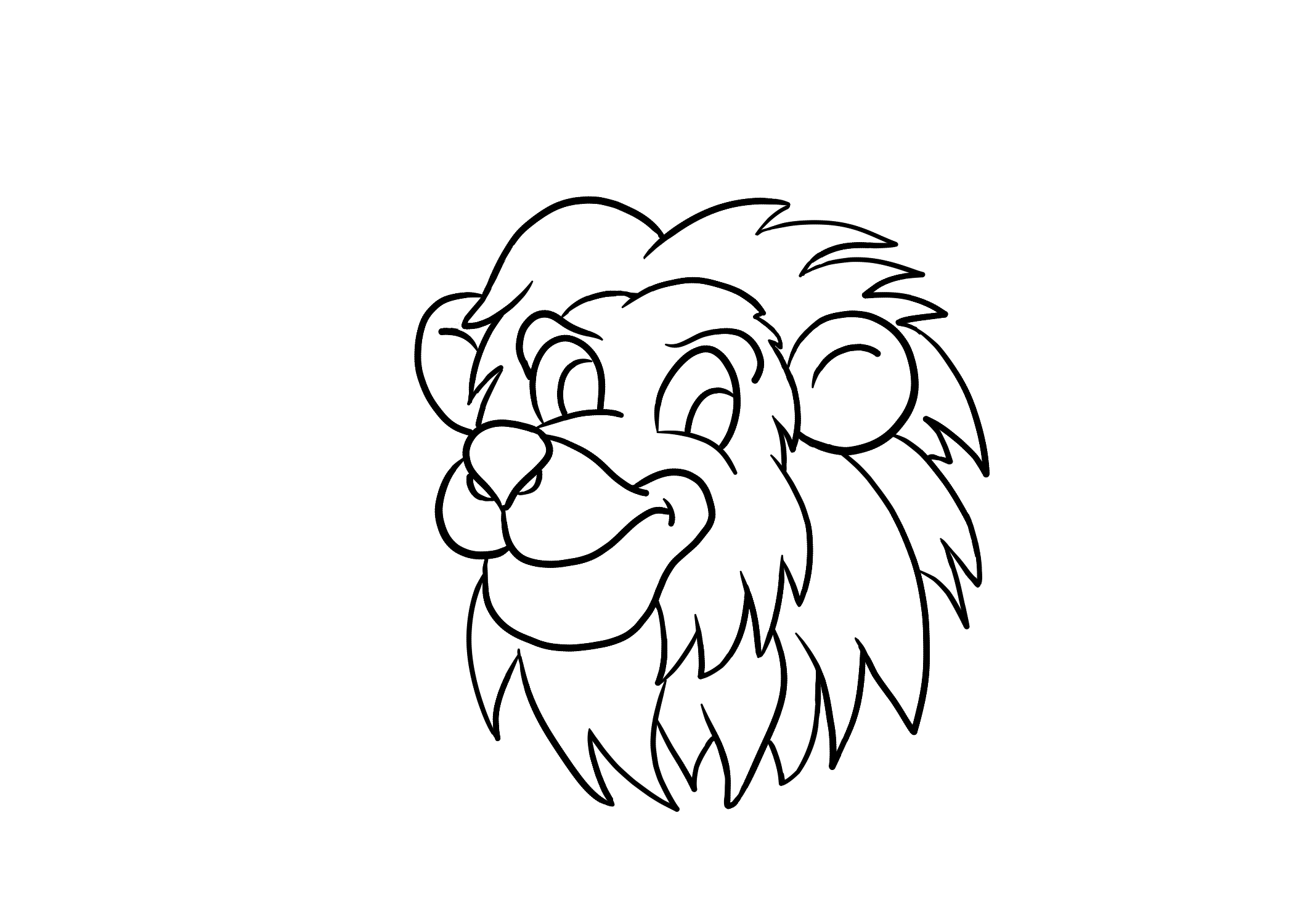Tutorials with Materials to Download
You may have already watched these videos. However, here, they are accompanied with materials that you can download. Have fun!
You can copy and paste this PNG image in Krita to pick the skin colors. Unfortunately, I cannot upload images in Krita’s Format.
How to get the images
Click on one picture at a time. A new page will open. Right-click with your mouse and select the option “save image as” to save it on your computer.
Need to use my sketch to paint along? Click on the image below to download the PNG image. A new page will open. Right-click with your mouse and select the option “save image as” to save the sketch on your computer.
"OUT WITH THE OLD, IN WITH THE NEW!". This tutorial is showing you the making of an old cracked metal ball. The old damaged ball represents the year 2020. The shine on the ball represents hope for a brighter future. Maybe my way of saying: "Let's hope this new year is going to a better one!".
This is a step by step tutorial with written instructions. Pause when needed. This is the first video of a brand new series for Krita. I will be tackling more textures in the future (water, fur, rocks, moss, tree bark, textile, etc...). I hope you get to watch them as well.
Scroll down to download the sphere. It is a PNG image. Also, below is the list of all the brushes used in the tutorial.